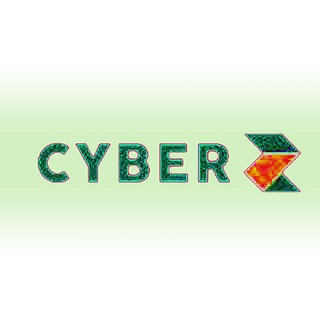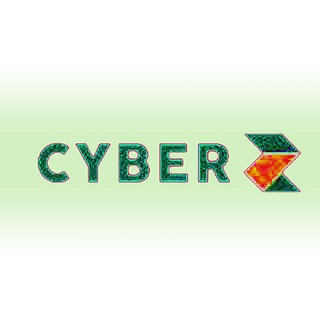2021-08-16 14:00:20
How to Find & Remove Hidden Keyloggers from your Android
Find The Source
The first step for you is to know how keyloggers enter smartphones. One is if anyone used your device and then inserted the bad script inside it, another one is that the apps you installed from the third-party sources included the malware along with the keyloggers.
You should identify it by yourself whether or not you have any suspect from both of these. If any, then it could become a lot easier to remove the keyloggers.
Check For Unusual Activities
The second thing is that you should check for the unfamiliar and suspicious things happening on your device. For example, any script can cause your device to reboot often or any numbers tend to appear on the screen.
You also need to look for suspicious apps. If anything like this is happening, it is a sign that the keyloggers conquer your device.
Use Antimalware
How can you remove the keyloggers then? This is simple, use an antivirus app and scan for the malware. If the antivirus app finds any malware, remove it. Secondly, find the affected app that is using a lot of data even in the background.
Uninstall that app and then restart your device. All this will surely help to remove any keyloggers on your device.
After removing the keylogger or spyware app, make sure to download and install a proper antimalware app. We recommend using Malwarebytes to further protect your Android device from security threats like spyware, keyloggers, etc.
Check File Manager & Download Folder
Look inside the file manager for each of the folders and find if any hidden files might be the keylogger, remove that. This could be time-consuming, but as you know, your device will become safer to use in the end.
Also, check the installed apps section of your Android. If you find any suspicious apps, remove them as soon as possible.
Check the Keyboard Apps
Well, keyloggers usually rely on the Keyboard apps for Android. Normally, every keyboard apps available on the Google Play Store is safe to download & use. However, if you are using a third-party keyboard app, then you need to check its credibility.
So, move to the Android App page and check for unusual keyboard apps. If you find any suspicious keyboard app, then uninstall it. After the uninstall, run a full smartphone scan with Malwarebytes.
So, this is all about how to remove the hidden keyloggers from Android. Hope you found it useful
Keep supporting us ,
@metrodev
28 views11:00